What Is A Low-Code Platform?
A low-code platform is a type of development environment that prioritizes minimal manual coding by placing visual elements at the forefront using features like drag-and-drop interfaces. Both technical and non-technical users can benefit from the technology by simplifying and speeding up the development process.
These are the platforms we’ve chosen based on how easy they are to work with and the features they offer
 1. Apps Script – Best for beginners
1. Apps Script – Best for beginners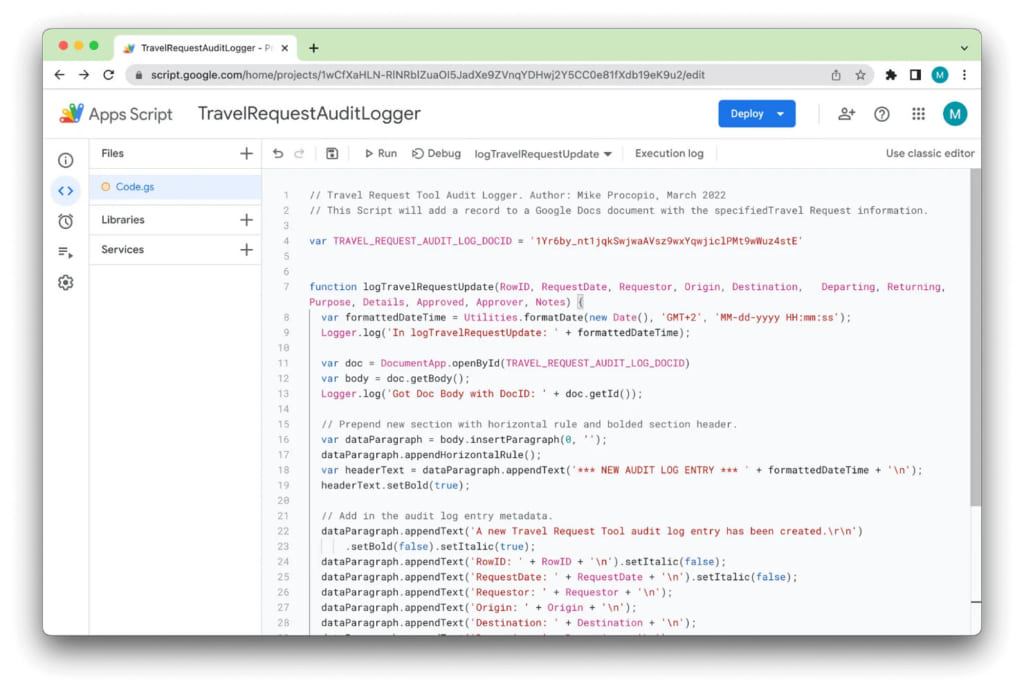
Apps Script is a cloud-native low-code development platform from Google that’s designed to work across most of its products.
Why you should Pick Apps Script: Apps Script works across Google Workspace and the plethora of apps within it, meaning it’s easy for anyone with a Gmail account to get started with it.

Apps Script Standout Features and Integrations:
Features in Apps Script that I think any beginner could benefit from include the macro recorder, which lets you log functions step by step and save them to run as a script, making for easy automation.
I also liked that as I typed out the code for a custom script, there were always suggestions and a sort of mini documentation like you’d find in a fully integrated development environment (IDE), so I didn’t need to keep all the syntax in my head.
Integrations are available natively with over 100 of Google’s services, including most apps in Google Workspace as well as Youtube, Chat, BigQuery, and Google Analytics.
Pricing: Free
Trial: Free plan available
Pros
Cons
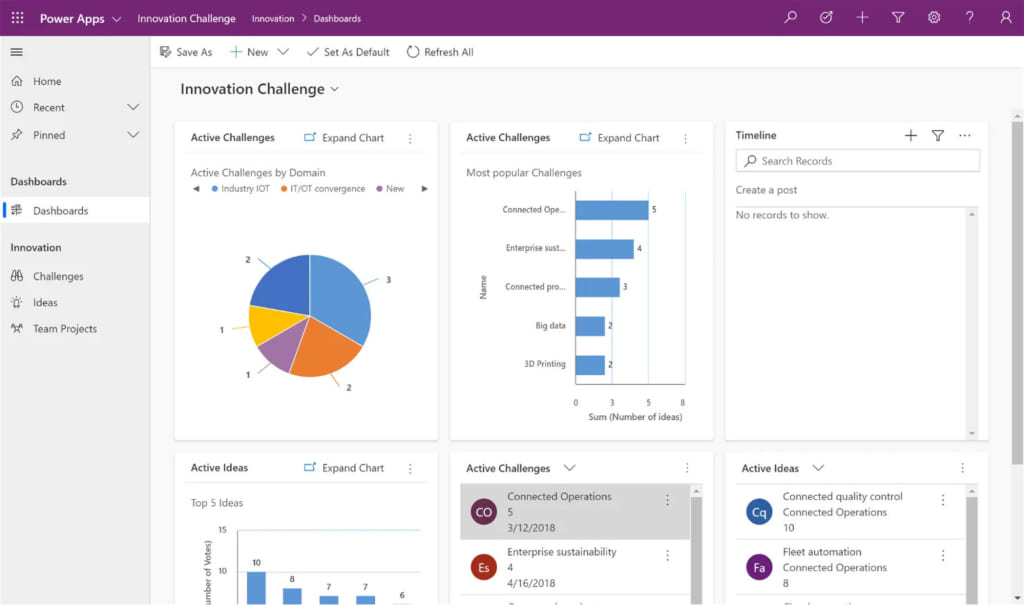
Power Apps is a low-code platform from Microsoft whose main focus is on applications for businesses of all sizes. You can use Power Apps to build a model-driven application.
Why I Picked Power Apps: The moment I saw that Power Apps extends the functionality of Microsoft’s enterprise heavy-hitters, I knew the audience I’d be recommending it for. You can build custom solutions for Power BI, Pages, Automate, and Virtual Agents to improve business insights, websites, workflow automation, and chatbots, respectively.
Power Apps Standout Features and Integrations:
Features I like in Power Apps that enterprise users might be interested in include over 500 pre-built connectors for popular business applications that you can use to import data, all with Azure as the foundation. With the intelligent automation feature, you can generate recommendations for automated processes that work on desktops for both modern and legacy systems.
Integrations are available natively for services on the Microsoft Power Platform and are pre-built for Oracle, Twitter, Dropbox, Adobe Creative Cloud, Freshdesk, Google Drive, Box, Jira, Jotform, and Slack.
Pricing: From $5/user/app/month
Trial: 30-day free trial
Pros
Cons
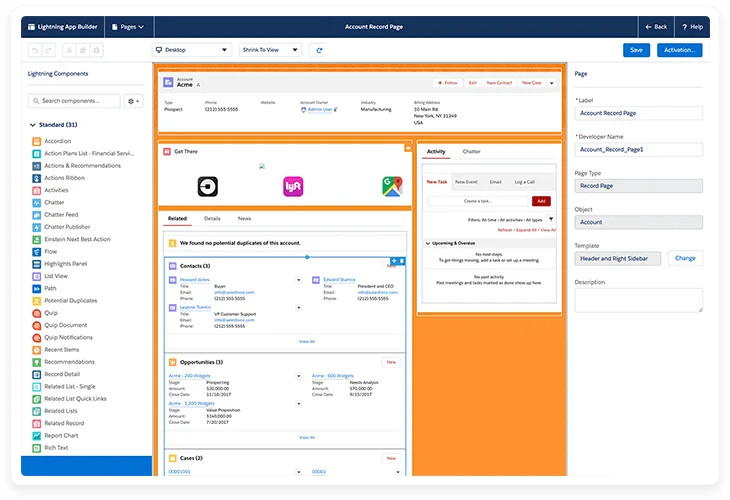
Salesforce Lightning is a low-code product that’s part of the Salesforce Platform. It allows developers to get most of the benefits of using a premade CRM with the option to add custom functionality.
Why I Picked Salesforce Lightning: Salesforce Lightning is marketed as being mostly the same as the classic version of the CRM but one that you can “make your own.” When I tested the myLightning feature, this became apparent to me because I could change nearly everything within Salesforce, from colors to custom user content pages.
Salesforce Lightning Standout Features and Integrations:
Features that CRM teams can benefit from include the Service Console, which lets you manage several cases from one screen, with an overview that manages to include most of the detail you need at a glance. On the sales front, there’s a feature called Path that maps out the most likely routes toward closing a deal, with in-depth tracking for past and upcoming activities like meetings, emails, and calls.
Integrations are pre-built for Google Workspace, Slack, HubSpot, Mailchimp, monday.com, ZoomInfo, Docusign, Calendly, Dropbox, and LinkedIn.
Pricing: From $25/user/month
Trial: 30-day free trial
Pros
Cons
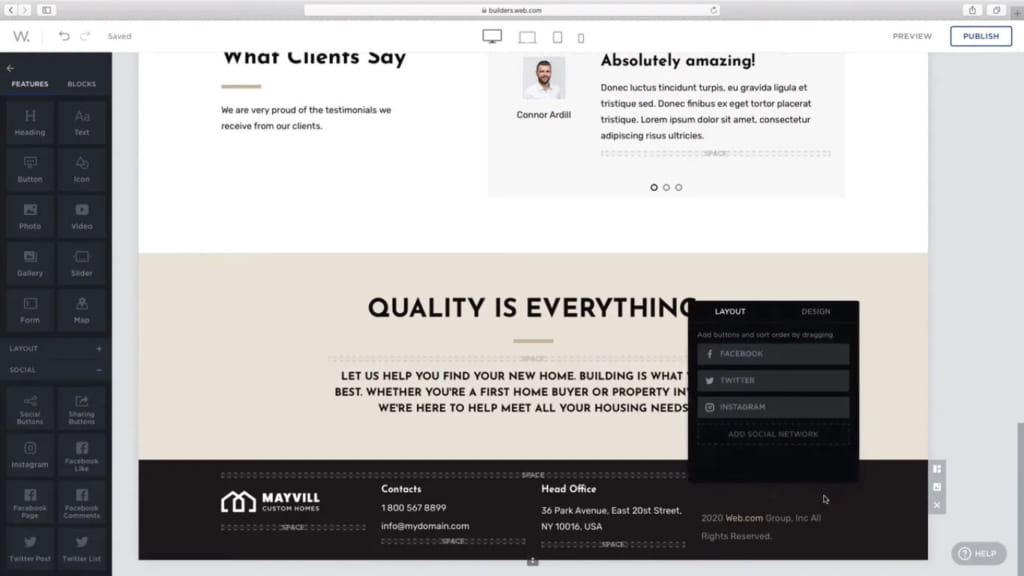
Web.com is a web technology company that provides services such as domain registration, digital marketing, and a low-code website builder.
Why I Picked Web.com: I chose Web.com because, aside from a WYSIWYG builder, it gives you most of what you need to set up a website, including hosting, SSL certificates, and a domain name generator if you need some inspiration. It also lets you build a website using other platforms like WordPress if that’s what you’re comfortable with.
Web.com Standout Features and Integrations:
Features I liked while building a website with Web.com include the built-in e-commerce features that meant I could set up and run a full digital storefront and the HTML injector that allowed me to write a bit of custom code whenever I needed to. It also provides other tools for marketing, covering tasks such as SEO, social scheduling, and copywriting in one place.
Integrations are pre-built for WordPress, TeamSupport, LiveAgent, accessiBe, Reputation, and BlueSnap.
Pricing: From $4.95/month
Trial: Free demo available
Pros
Cons
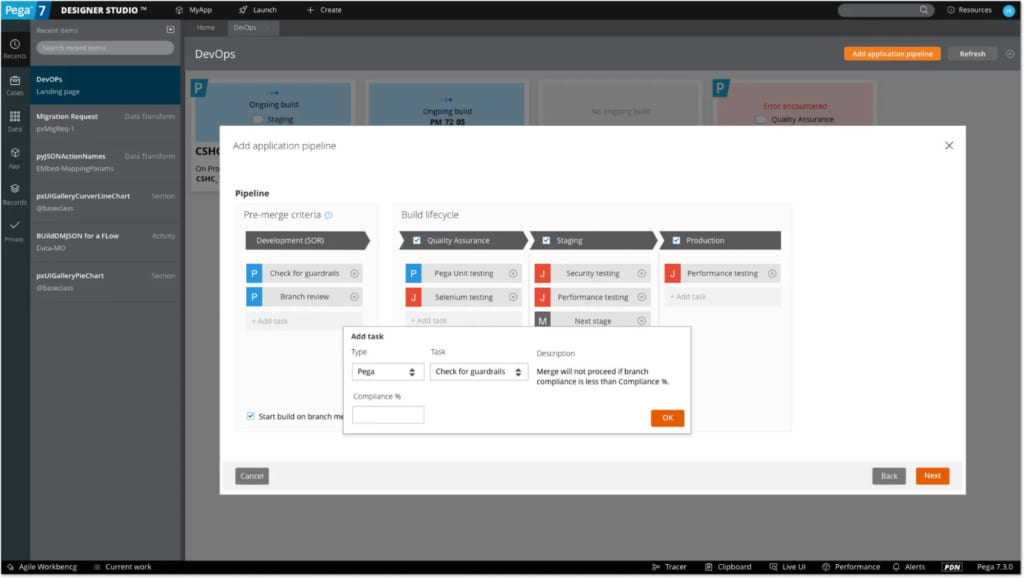
Pega is a platform that provides several tools for low-code enterprise development, covering areas such as decisioning and workflow automation.
Why you should Pick Pega: Pega seems to be treating DevOps as a priority across most of its products. I used Deployment Manager to configure comprehensive CI/CD workflows for everything I built on the platform and could see it scaling well enough to serve most DevOps pipelines.
Why I Picked Pega: From my time with it, Pega seems to be treating DevOps as a priority across most of its products. I used Deployment Manager to configure comprehensive CI/CD workflows for everything I built on the platform and could see it scaling well enough to serve most DevOps pipelines.
Pega Standout Features and Integrations:
Features I’d recommend in Pega for a DevOps team include the Pega API that is set up to integrate existing DevOps toolchains, so you don’t need to change your processes too drastically. PegaUnit allows you to automate unit testing and get detailed reports, supporting a consistent CI/CD workflow.
Integrations are pre-built for SAP, Docusign, Kubernetes, Docker, Cisco, Jenkins, Box, Amazon S3, and React.
Pricing: From $35/user/month
Trial: Free trial available
Pros
Cons

Mendix is a low-code development platform aimed at businesses, providing solutions such as enterprise application development, workflow automation, and modernization for legacy systems.
Why I Picked Mendix: A lot of the copy on Mendix’s website talks about its support for Agile frameworks, and I found that the Epics feature delivers on this promise. Epics is a built-in project management tool that allows you to organize teams with either Scrum or Kanban methods. It comes with customizable workflows that includes backlog, refinement, to-do, in-progress, testing, and done sections.
Mendix Standout Features and Integrations:
Features that I liked in Mendix include its suite of tools for collaborative development. Aside from Epics, I found myself going back to its polls for more targeted feedback. I also liked that it was built on an extensible and open platform that allowed me to integrate the tools I was already using in my agile workflows, from test automation tools to CI/CD pipelines and even legacy systems that I seemingly breathed some new life into with a connector.
Integrations are pre-built for SAP, Microsoft Azure and Teams, AWS, Salesforce, Google Cloud, and IBM Cloud. There’s also an API you can use to build your own solutions called connectors.
Pricing: From $60/month
Trial: Free plan available
Pros
Cons
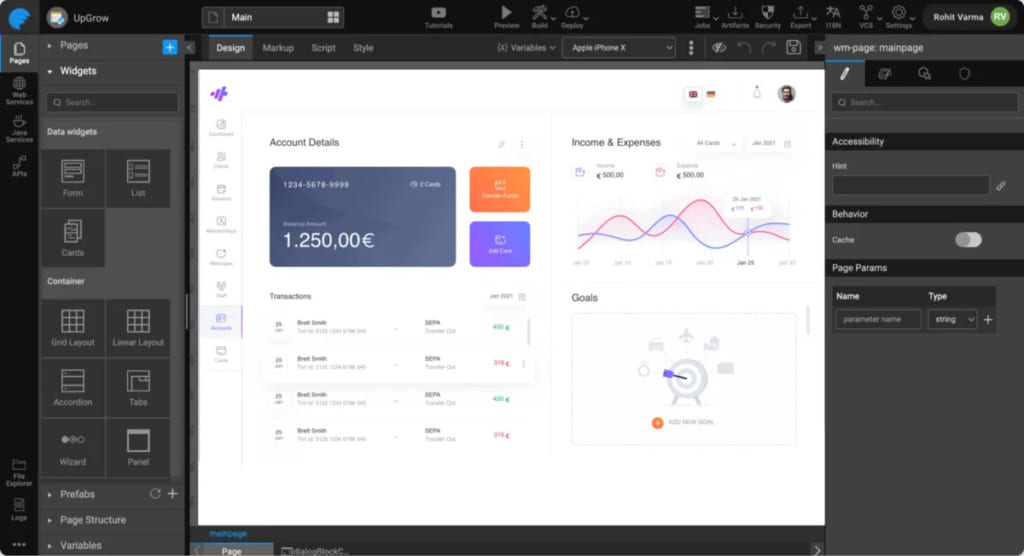
Wavemaker offers a low-code platform for enterprise applications. Its main clientele looks to be financial institutions, but I’ve found there’s something for a lot of other groups.
Why I Picked Wavemaker: I chose Wavemaker because of its Application Platform as a Service (aPaaS) features, specifically how many tools it gave me to manage deployments both off and on-premises. Whenever I deployed an app, it automatically provisioned the environment with dependencies, databases, and several other services I needed to keep it running.
Wavemaker Standout Features and Integrations:
Features include the system-wide cloud-native design that gave me the peace of mind of knowing that my deployments were more likely to retain ideal levels of fault tolerance, scalability, resilience, and availability. My deployments also had security compliance built into them for standards such as SAML and SSL encryption.
Integrations are pre-built for GitHub, Sharepoint, Google Calendar, Quickbase, Bitbucket, and Yammer.
Pricing: From $500/month
Trial: 30-day free trial
Pros
Cons
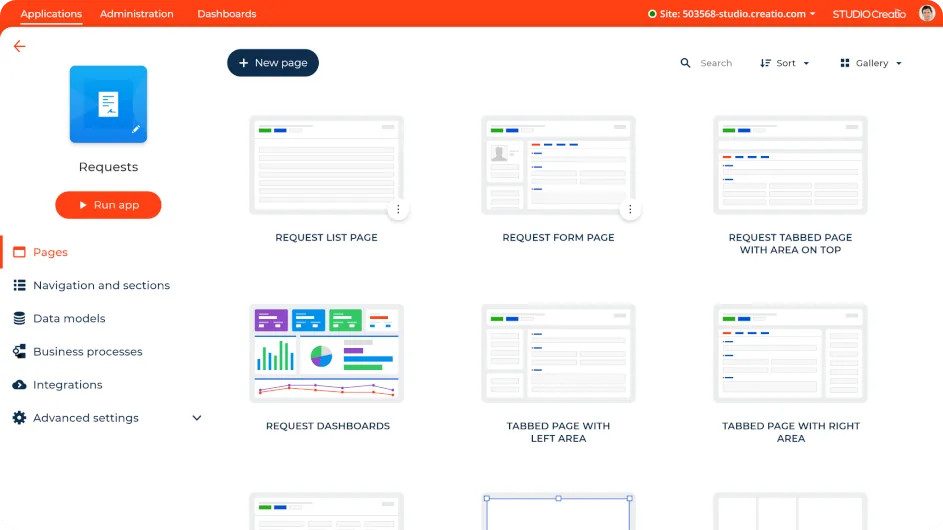
Studio is an app builder from Creatio, a company that also offers CRM and industry workflow products for business users.
Why I Picked Studio Creatio: I chose Studio Creatio because I found its suite of business process management (BPM) tools to be helpful for defining business processes and strategies. It offers full support for the Business Process Model Notation (BPMN) 2.0 standard, meaning I was able to diagram processes from start to finish, the same way I’ve always done on other projects without needing to use an external tool.
Studio Creatio Standout Features and Integrations:
Features that I think make Studio Creatio ideal for BPM include the collaborative tools you can access with an organization account for functions like editing, administration, and sending out invites to other team members so you can involve all major stakeholders in process design. You can also import and export process diagrams, making it easy to switch to the platform or involve external parties.
Integrations are pre-built for Mailchimp, Google Calendar, Tableau, Google Contacts and Calendar, Microsoft Outlook and Office apps, Twitter, Pentalo, and Brandwatch.
Pricing: From $25/user/month
Trial: Free plan available
Pros
Cons
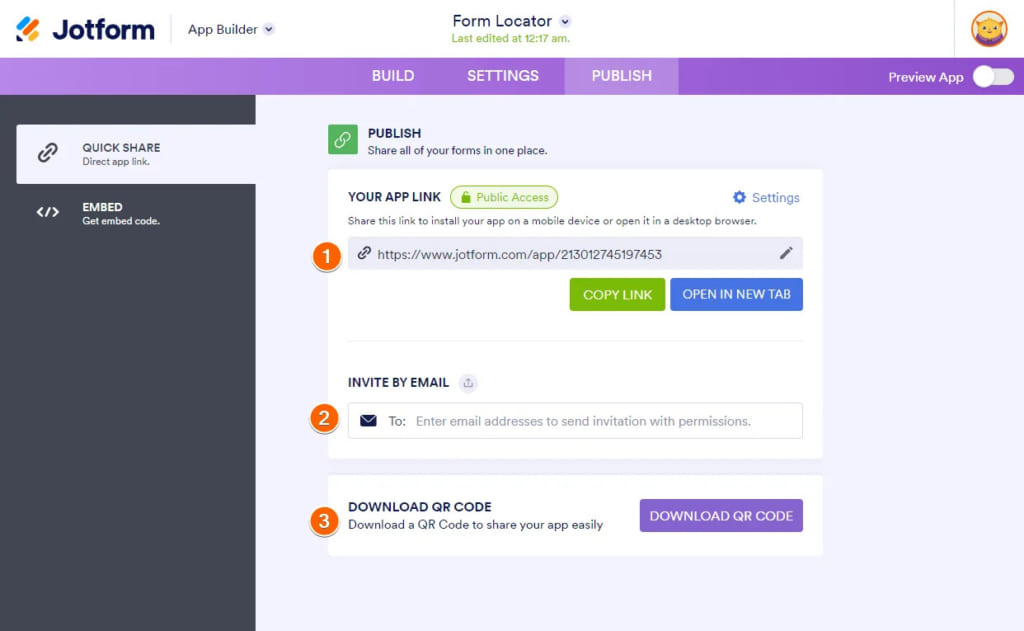
You probably know Jotform for its online forms, but the company also offers a low-code app builder for lightweight mobile and desktop applications.
Why I Picked Jotform Apps: Jotform made a name for itself in form building, and I found many of those features in its app builder, all with promising use cases where you need to record input from a small pool of users. One of the first things I did was create an app from a form and linked it to Google Calendar for a fully functional small-scale scheduling solution.
Jotform Apps Standout Features and Integrations:
Features I relied on a lot in the Jotform app include Jotform Tables, the free onboard database built on top of a spreadsheet that I could use to keep track of all the information coming in through all the input fields and generate reports. I also liked that it gave me the option to share my app via email or QR code, both avenues I’ve used to share many forms.
Integrations are pre-built for Google Calendar and Sheets, Paypal Business, Asana, monday.com, HubSpot, Airtable, Zoom, Trello, and Stripe.
Pricing: From $34/month (billed annually) with Jotform bronze plan
Trial: Free plan available with free Jotform plan
Pros
Cons
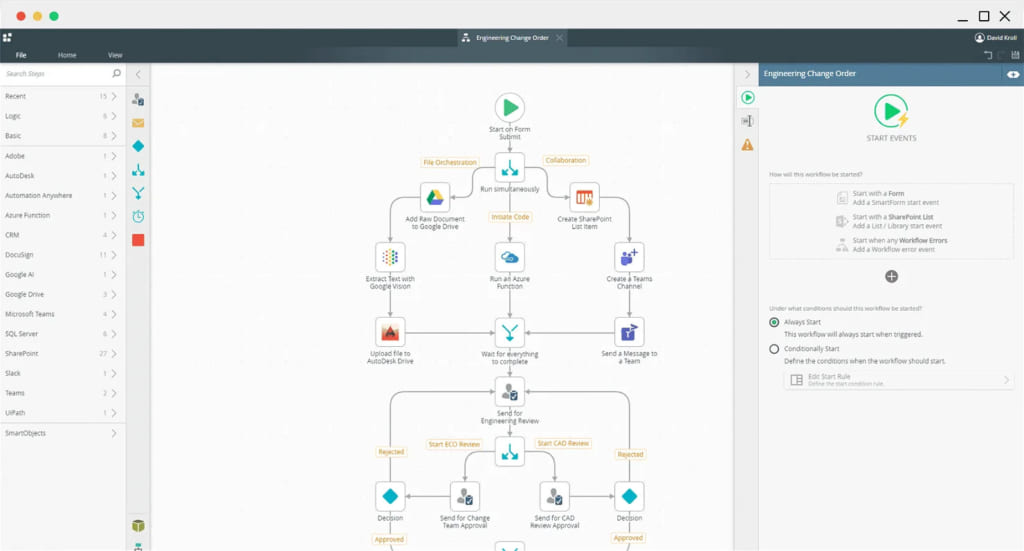
Nintex offers low-code process automation tools using a drag-and-drop builder and pre-built templates.
Why I Picked Nintex: Nintex’s process automation features, available in the Nintex Automation Cloud platform, proved useful for managing complex workflows. It was comprehensive, covering processes across communication, records, and content systems at scale.
Nintex Standout Features and Integrations:
Features that I kept going back to for workflow management include the integrated process mapping function that laid out all my existing workflows and allowed me to make changes with the full scope in front of me.Integrations are pre-built for Azure AD Groups, Amazon S3, Google Translate, Openweather, Accuweather, Outlook, Slack, Smartsheet, Signiflow, and Bacon Ipsum.
Pricing: From $2,083/month (billed annually)
Trial: 30-day free trial
Pros
Cons
With low-code projected to grow 18.9% over the next year, now’s a good time to adopt the technology. The low-code platform you choose to build on should be geared toward your goals and available resources. Consider what scope you want the app or service to have, and choose one that performs well at that scale.



