What is a CRM Dashboard? A detailed guide on how to build a professional CRM Dashboard
I. What is a CRM Dashboard?
Before learning about the CRM Dashboard, we need to understand the concept of a Dashboard. It is a compilation of analytical report data on business performance, customer volume, and company revenue... This is a useful tool that helps business owners and employees collect, compile, and analyze data visually. This enables easier decision-making at multiple strategic and execution levels. Unlike traditional reports, a Dashboard is a board that combines multiple reports on the same screen. This gives business owners an overview of different business activities. Therefore, a CRM Dashboard is understood as an interface that compiles different reports on customers, customer care activities by sales staff, and sales figures by department. It is used to measure and develop detailed reports on each business activity of the company.
By using a CRM Dashboard, businesses can compile reports in the form of graphs, charts, and maps visually with just a few simple clicks. All data reports related to customers and business performance are displayed simultaneously on the screen, helping business owners gain the most comprehensive overview and make the most informed decisions.

II. What are the benefits of a CRM Dashboard?
After learning about the CRM Dashboard, let’s explore the 3 main benefits that this tool brings.
1. More intuitive interface
The first benefit of the CRM Dashboard is providing an intuitive interface that helps managers and sales staff monitor the results of business and customer care activities effectively. With an intuitive interface, managers can easily track the performance of each employee and the company’s revenue over a specific period. Sales staff can also easily monitor their personal sales, customers under care, and stages on the customer journey.
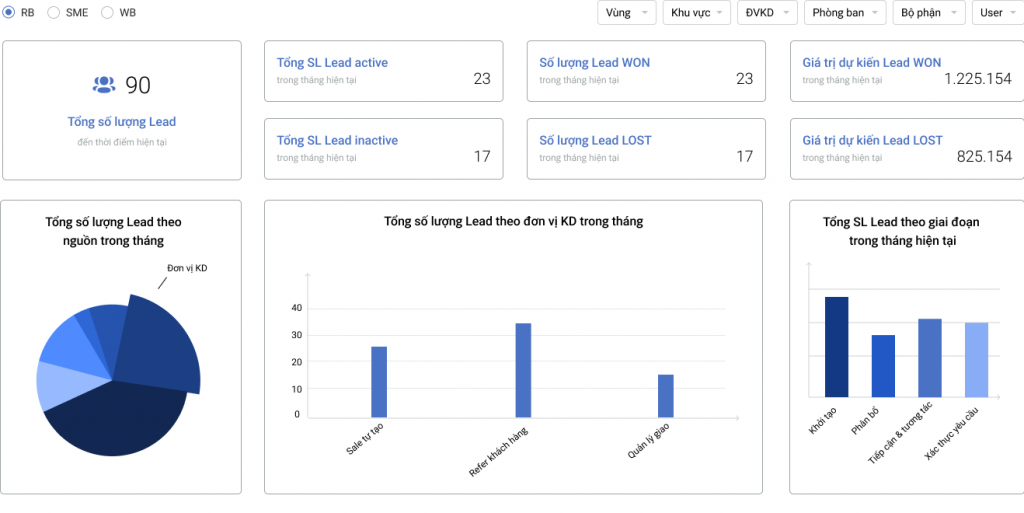
2. Complete information for decision-making
Instead of going through many separate reports, the CRM Dashboard consolidates important information such as sales revenue, new customers, potential customers, conversion rates, and many other metrics. This helps business owners gain an overall view of the business situation and easily identify trends and patterns in the data. With the CRM Dashboard, business owners get a comprehensive view through various visual reports on the same screen. This makes it easier to monitor business performance and the effectiveness of each campaign to make smarter and more accurate decisions.
3. Direct interaction on the Dashboard
Through the CRM Dashboard, businesses can directly create a customized report board with just a few drag-and-drop actions. Business owners and sales staff can select the metrics they care about and add them to the CRM Dashboard. With these direct interactions, both managers and staff can closely monitor business targets and key performance indicators.
III. Principles for building a professional CRM Dashboard
When building a professional CRM Dashboard, there are several principles to follow to ensure its effectiveness and usability. Here are some important principles you can apply in the process of building your CRM Dashboard:
1. Clearly define the objectives of the CRM Dashboard:
Before starting to build the Dashboard, clearly define your objectives. This ensures that the Dashboard will focus on the most important information and the key business metrics needed to evaluate results and make decisions.
2. Focus on key information:
Avoid information overload on the Dashboard. Focus on the most important information and the main business metrics you want to track. This helps users quickly grasp necessary data and enhances the Dashboard’s intuitiveness.
3. Logical arrangement:
Design the Dashboard so that the information is arranged logically and easy to follow. Arrange components like charts, graphs, and data tables in a way that helps users quickly identify important patterns and trends.
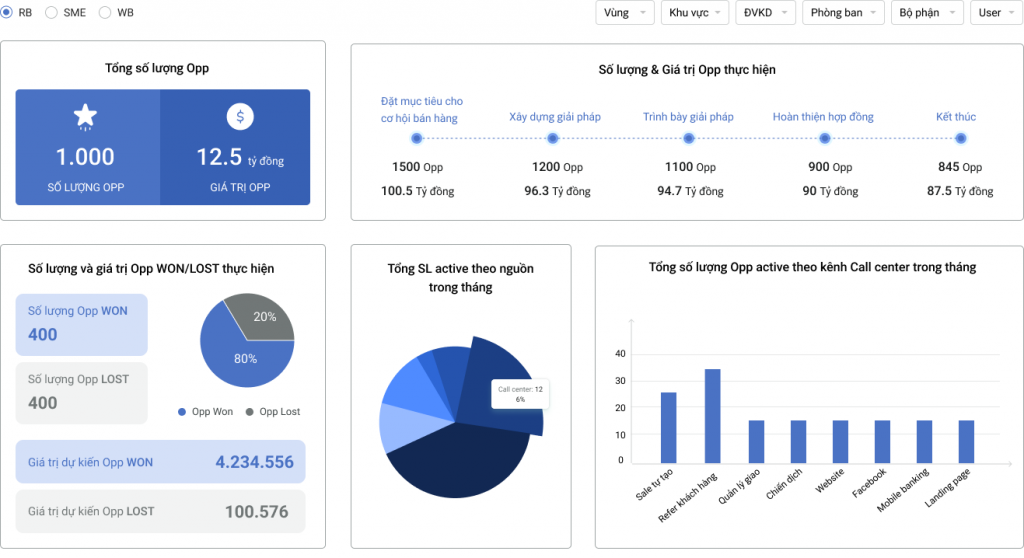
4. Use appropriate colors and charts:
Choose suitable colors and charts to convey information effectively. Use colors to highlight key indicators and differentiate sections of the Dashboard. Select appropriate charts to visualize the data and help users easily understand the information.
5. Regular updates:
The CRM Dashboard needs to be updated regularly to ensure the accuracy and timeliness of the data. Periodic updates help users access the latest and most reliable information for timely decision-making.
6. Drill-down capability:
The CRM Dashboard provides an overview of the business situation. However, to gain more detailed and in-depth insights, you should include the ability to drill down into data. This can include filtering options, search functions, metric breakdowns, and multidimensional analysis. Drilling down into data helps users uncover patterns, trends, and correlations to make strategic decisions.
7. Actionable insights:
A CRM Dashboard is not just a data display tool but also a way to provide actionable insights. Make sure the Dashboard delivers clear information and specific recommendations so that users can take the next steps and achieve better results.
IV. Build a professional CRM Dashboard with WOWCRM
To effectively control business operations, businesses can also build a professional CRM Dashboard with WOWCRM – a leading CRM solution, especially in the financial and banking sectors.

WOWCRM customizes dashboards according to the company's job positions or business requirements, each with different chart observation needs. The Dashboard is presented in a multidimensional, intuitive manner that helps personnel easily observe and grasp situations and trends:
- Business results over time
- By product
- By number of lead/opp customers
- By personnel
- ...
This supports accurate, well-founded decision-making and enhances forecasting capability based on observed trends.
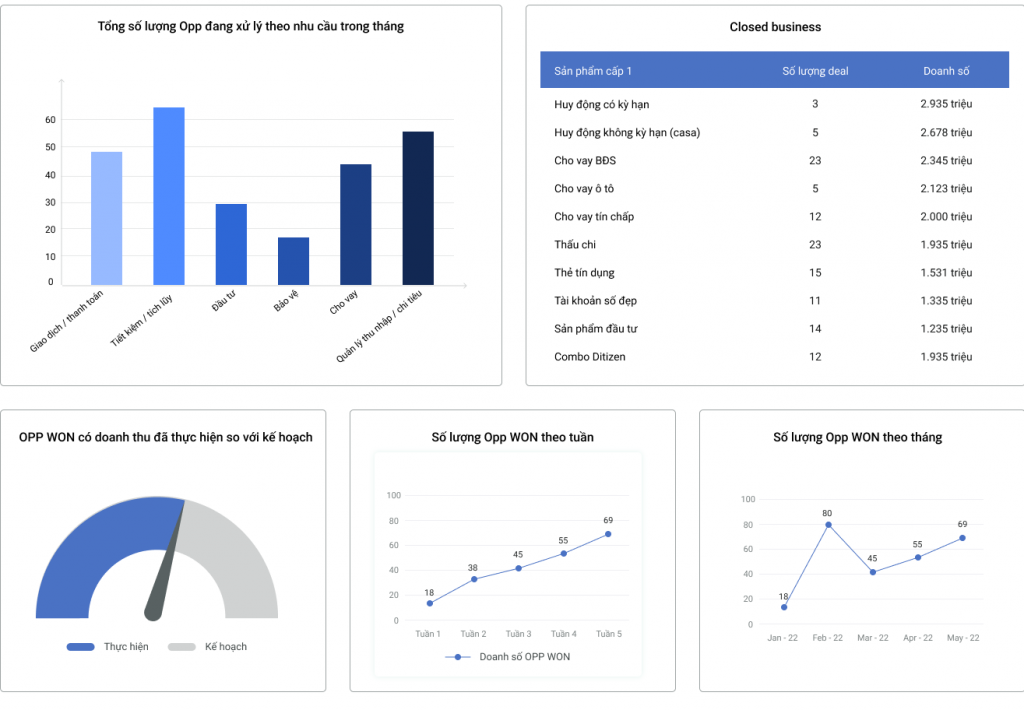
V. Conclusion
The CRM Dashboard is a useful tool that helps business owners and sales staff visually monitor the state of business activities. With WOWCRM’s dashboard, all levels of business can have the most accurate views, thereby supporting precise decisions for each role and position.
> Learn more: GMO-Z.com RUNSYSTEM and ABBank successfully implemented Phase 1 of the Customer Relationship Management (CRM) System
———————
Smart Solutions – Digital Transformation Solution Ecosystem
Digital Transformation Division under GMO-Z.com RUNSYSTEM
Website: https://ssolutions.vn/
Facebook: https://www.facebook.com/ssolutions.dx
Hotline: 097 583 0096
Location: Hanoi – Hue – Danang – Ho Chi Minh City – Tokyo







